How to change your payment information on your iPad
- On the Home screen, tap Settings.
- Tap iTunes & App Store.
- Tap your Apple ID. (You might need to sign in with your Apple ID.)
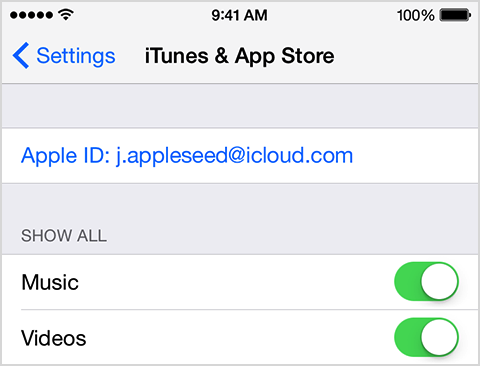
- Tap View Apple ID.

- Tap Payment Information.
- Change your information and tap Done.
After you change your payment information, the iTunes Store places an authorization hold on your credit card.
Was this article helpful?
That’s Great!
Thank you for your feedback
Sorry! We couldn't be helpful
Thank you for your feedback
Feedback sent
We appreciate your effort and will try to fix the article